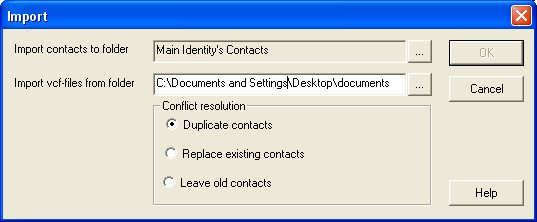
IMPORT VCARD, ICARD FILES TO CONTACTS FOLDERS
Click on the underlined links to find out more.
Click Import Contacts on the Outlook Express and Windows Vista Address book toolbar, or choose Import contacts from vCard from the right-click menu in the Address Book.
Select your system folder containing vCard, iCard files to import from (Import vCard, iCard contacts from ).
Select the Outlook Express and Windows Vista Address book Contacts folder to import vCard, iCard files to (Save contacts to ).
You may also select the appropriate option for resolving the conflict that might occur when you try to import contacts already existing in the indicated Outlook Express and Windows Vista Address book Contacts folder:
Select Duplicate contacts if you prefer duplicate contacts to be created in the indicated folder;
Select Replace existing contacts if you prefer the existing contacts to be replaced by the new ones imported from vCard, iCard files;
Select Leave old contacts if you prefer the existing contacts to be left in the folder instead of the imported ones.
Click "OK". All vCard, iCard files from the selected system folder will be converted to Outlook Express and Windows Vista Address book contacts and saved in the indicated Outlook Express and Windows Vista Address book Contacts folder.
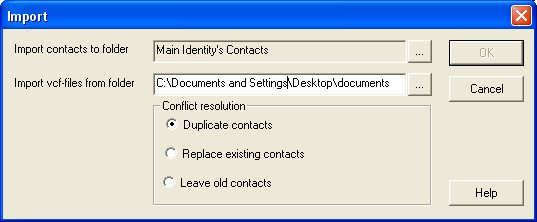
 Export
Outlook Express and Windows Vista Address book contacts
Export
Outlook Express and Windows Vista Address book contacts
 vCard Converter for Outlook Express website
vCard Converter for Outlook Express website